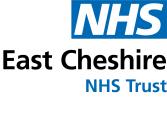Take control of your health and care with the NHS app!
From booking GP appointments to ordering repeat prescriptions: you can do it all quickly, easily, and safely with a few taps of your smartphone.
As a patient at East Cheshire NHS Trust, you can also:
- See your hospital appointments
- Receive letters about your appointments
- Access care plans to support you on your clinical journey
Getting started is easy:
- Download the NHS App, from either the App Store or Google Play.
- Enter your NHS number to create an NHS login if you need to.
If you already know your NHS number, it’ll take a few seconds to get started. If you don’t know your NHS number, there will be a few more steps to go through to find your account.
- Once you’re logged in, you’ll see your GP records, prescriptions, and appointments.
- To access your hospital information, select the “Your Health” icon at the bottom of the screen, and then “Hospital Referrals and Appointments” or “Care plans”.
- The first time you access this, you will see a notice from Patients Know Best – the software company that provides access to your hospital information.
- When you see this, you’ll be asked to share your NHS login information. You will only have to do this once, and then you ‘ll be able to seamlessly access your hospital information every time you log in.
So, the next time you need to access information about your health, wellbeing, and care, just tap the app!


The NHS App is created and managed by NHS England.
Access to your hospital information is enabled by Patients Know Best, as part of the Cheshire East MyCareView initiative.
Check with your GP and Clinical Team what features are available to you.
How to get started with the NHS App
How to access your hospital information on the NHS App
Found a problem? Report it and help us to improve our website